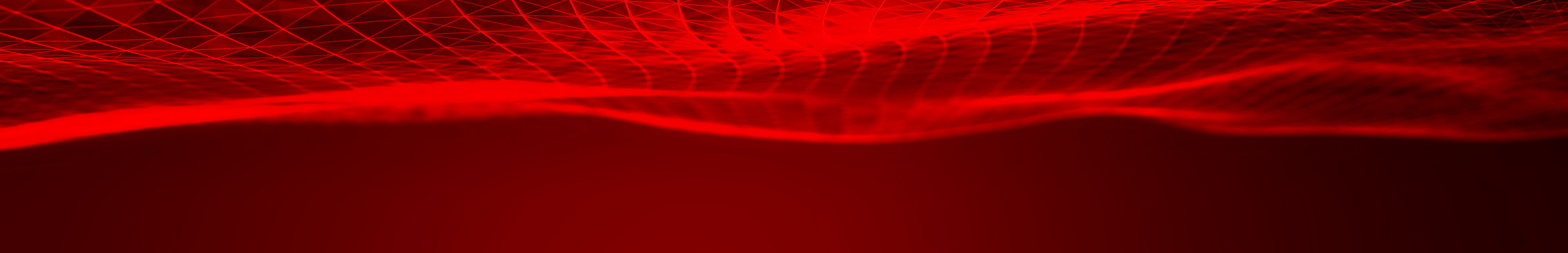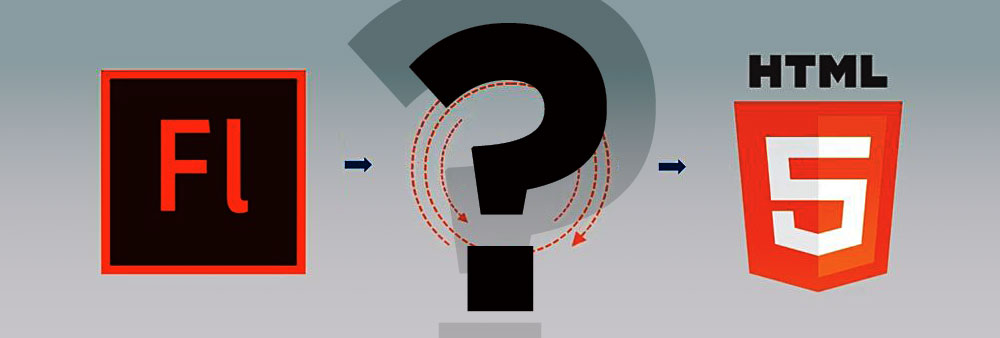Don’t Make These Mistakes When Considering How To Replace Your Adobe Flash Application
Is your company still researching possible solutions to replace your Adobe Flash™ application? Is your company considering a “quick and cheap” short-term solution to Adobe’s end-of-life for Flash decision?
When examining short-term options to implement when your Flash or Adobe Flex™ application is no longer viable in current browsers, you need to be aware that many of them might leave your organization more vulnerable than before. In some cases you might be creating a larger security threat than Adobe Flash Player ever did.
Below, we identify a few Flash workaround alternatives that companies are advised not to use, along with potential concerns you should have if contemplating them:
- Using Internet Explorer Mode (Edge)
While this is a seemingly simple and nearly ‘free’ solution—allowing customers to continue running Flash in Microsoft Edge with a simple setting change—it’s not at all secure. By enabling this mode, a user can visit any website that could contain malicious code and compromise their computer. Users could be sent a phishing email and click a link opening it in the non-secure Internet Explorer browser. Microsoft has not stated how long this will be allowed, but if a major security issue were to eventually occur in Flash, there is little doubt Microsoft would disable this.
More info can be found here: https://blogs.windows.com/msedgedev/2020/09/04/update-adobe-flash-end-support/. - Allowing Internet Explorer Enterprise Enablement, AKA Domain Level Allow List (IE11 only)
This allows users to continue to use an unsecured version of Flash Player. This ‘solution’ perpetuates the same security threats through Flash that caused it to be abandoned by Adobe in the first place. While this allows users to continue to use Flash, an enterprise still runs the risk of their users visiting a malicious website. Microsoft or server admins could also disable this feature at any time.
More here: https://www.adobe.com/devnet/flashplayer/articles/flash_player_admin_guide.html - Using a Ruffle Emulator
This emulator could work for a few specific use cases. It doesn’t work with AS3 (Actionscript 3) and won’t work with complex forms and database applications. It was created mostly to allow old-school Flash games to continue to run.
More here: https://ruffle.rs/ - Using a Virtual Machine
You could spin up a virtual machine running an old version of Windows & Internet Explorer. But this should be considered a very temporary solution. Virtual Machines consume a lot of resources, can be confusing for users to use, and a hassle for IT administrators to manage. Obviously each VM is easily compromised just like option #1 above.
Why Veriskope Boost™ is an Excellent Short-term (and in some cases long-term) Solution:
The Veriskope Boost solution is a locked desktop application with browser functionality that restricts URLs or IPs to an approved company list, preventing the possibility of a security attack or exploit. Additionally, Flash running in this locked desktop app means the application doesn’t have access to any system-level files like standard browsers do. Boost lives as a desktop application on your PC or Mac with branding, icon, and custom application interface that meets your specific needs, making your users feel safe and taken care of knowing they are using a legitimate application that is from your company. While this short-term solution has some limitations with certain Flash features, overall it is considerably more secure.
For more info: Veriskope Boost™ for Adobe Flash Solution >
How To Replace Adobe Flash With HTML5 for Your Enterprise Applications:
Veriskope’s long-term solution to migrate away from Flash or Flex entirely is SWITCH™—a new rich-media solution based on standard web browser technology.
Veriskope SWITCH gives you a modern HTML5 solution with cutting edge interactivity. It has video and data management capabilities, is accessible to anyone via mobile, laptop or new ‘connected’ devices where a modern browser is available. Your solution is no longer dependent on Flash or any other vendor-locked or closed-source technology. SWITCH is based on open-source solutions, giving you ultimate flexibility, control, and confidence to adapt in the future.
Converting your Flash-based application to SWITCH can offer your company multiple advantages, including long-term viability, better speed, higher security, more accessibility, and various other opportunities for innovation. While conversion from Flash to SWITCH may seem like a complicated process, Veriskope can guide you through a fast, smooth, and cost effective transition.
If you would like to learn more about converting your Flash-based UI/UX into a modern, rich-media, interactive experience that will last for years to come, visit:
Veriskope SWITCH™ for Adobe Flash Migration >